 Products
Products

AI PC-Ready : Unleash the full potential of your AMD Ryzen 9000 series processor with AI-powered features like AI Overclocking, AI Cooling II, and AI Networking II.
DDR5 Support : Enjoy blazing-fast memory speeds with support for up to 192GB of DDR5 RAM .
Two USB 40Gbps Type-C® ports
PCIe 5.0 : Take advantage of the latest PCIe 5.0 standard with x2 PCIe 5.0 x16 slots and five onboard M.2 slots.
Robust Power Solution : 18+2 power stages with 110A power delivery ensure stable power to your CPU and components.
Advanced Cooling : Comprehensive thermal management with multiple temperature sources, 4-pin fan headers, and AIO pump header.
High-Speed Networking : WiFi 7 with up to 4.8X faster speeds and 2.5Gb Ethernet for lightning-fast connectivity.
ROG SupremeFX Audio : Immerse yourself in 3D audio with Dolby Atmos and 110 dB signal-to-noise ratio.
EZ PC DIY : Tool-free design with Q-Release, Q-Slide, and Q-Latch for easy installation and maintenance.
BIOS Q-Dashboard : Simplify your motherboard configuration with an intuitive visual interface .
ATX Form Factor
Windows 11
ROG Crosshair X870E HERO
The ROG Crosshair X870E Hero, tailored for PC AI, delivers unyielding power delivery, robust thermal management, hyper-fast connectivity, PCIE 5.0 and full DDR5 support to unleash the performance of AMD Ryzen™ 9000 Series processors. Dark hues predominate on this motherboard, drawing attention to premium metal textures, nickel-plated surfaces, elegant contours and a stereoscopic visual effect on the large M.2 and chipset heatsink. This board also features Polymo Lighting II. This enhanced lighting module, integrated into the I/O housing, provides more dynamic RGB illumination for the ROG logo.
AI COOLING II
An ASUS-patented algorithm reduces unnecessary noise while performing a quick stress test, then monitors CPU temperatures to dynamically adjust fans to optimal speeds.
AI OVERCLOCKING
ASUS AI Overclocking profiles the CPU and cooling system to determine the optimal system configuration. Predicted values can be automatically engaged or used as a baseline for further experimentation.
AI NETWORKING II
Fast Check
Armoury Crate's Fast Check allows users to quickly detect WiFi signal strength.
Traffic Monitor
Armoury Crate Traffic Monitor tracks the usage of your current WiFi channel. Switch to a less congested channel by clicking the “Channel Switch” button* to improve network performance.
*The “Channel Switch” feature requires pairing with an ASUS router. If not paired with an ASUS router, the channel switching process can be done in the “Router IP” section of the Traffic Monitor.
Gamefirst
GameFirst is now integrated with Armoury Crate for an even better user experience. GameFirst optimizes network performance by allocating bandwidth in real-time, based on intelligent algorithms designed for various customizable usage scenarios and corresponding learning algorithms. The latest update includes dedicated support for NVIDIA GeForce NOW to ensure the lowest possible latency during intense cloud gaming streaming sessions. To improve the user experience, GameFirst is now integrated with Armoury Crate.
Direction Finder
Armoury Crate’s Direction Finder* helps users detect the optimal antenna orientation for the best WiFi signal strength.
*Direction Finder is only compatible with connections in the 5GHz and 6GHz bands.
OVERCLOCKING
CORE FLEX
In its simplest form, you can maximize the base clock during light loads and set breakpoints to gradually reduce the CPU core frequency as temperature or current increases. However, the system is extremely adaptable, supporting multiple user-controlled functions that can manipulate power, current, and temperature limits independently. This allows you to tailor CPU performance to your will.
Dynamic OC Switch
Dynamic OC Switcher maximizes CPU performance by allowing you to set current and temperature thresholds to automatically switch between manual overlock for heavy multi-threaded workloads and Precision Boost Overdrive for single-threaded tasks. The latest version of Overclocking Load Guard features an improved instantaneous current protection mechanism to prevent users from experiencing system crashes while overclocking.
MEMORY
AEMP
AEMP automatically detects the memory chips in your kit and then presents optimized frequency, timing, and voltage profiles that you can effortlessly apply to boost performance.
DDR5 Power
For those looking to reach higher speeds than standard DDR5, the ROG Crosshair X870E Hero is ready to accommodate higher-end kits with support for AMD EXtended Profiles for Overclocking (EXPO). Experts can further enhance performance with a variety of UEFI settings.
*Memory overclocking may vary between CPU series. Please refer to the specification table for detailed information.
NitroPath DRAM Technology
NitroPath DRAM technology helps improve the performance of DDR5 memory. Shorter gold pins and optimized signal paths provide faster data transfers between your DRAM and CPU, providing increased headroom and stability for memory overclocking. These re-engineered DRAM slots are also better prepared to withstand the wear and tear of the RAM installation process than traditional slots, making them ideal for enthusiasts upgrading their systems to the fastest kits available.
TEAMED POWER ARCHITECTURE
1. ProcCool II 8+8 Pin Power Connector
The two ProCool connectors ensure the user a reliable and suitable connection to the 12V EPS power lines.
2. 18+2+2 Power Phases:
The motherboard voltage regulator features 18+2+2 power phases, each of which is capable of handling up to 110A of current.
3. 10K Black Metal Capacitors
Input and output filtering is provided by solid polymer capacitors designed to withstand high operating temperatures.
4. MicroFine Chokes in Special Alloy
Each power phase is completed with a coil covered with a highly permeable alloy capable of handling up to 45A of current.
COOLER BY DESIGN
1. VRM Heatsink with Aluminum I/O Interface
The VRM heatsink of MOSFETS and chokes is connected to the aluminum I/O interface via an integrated heat pipe to increase the heat dissipation space.
2. Highly Conductive Thermal Pads:
Each thermal pad improves the transfer of heat generated by the power supply, directing it to the heatsink.
3. M.2 Heatsinks and Backplates
Large aluminum heatsinks provide an expanded surface area for cooling the mounted M.2 drives, and each of the three built-in PCIe 5.0 M.2 slots has a dedicated backplate for additional heat dissipation.
4. Chipset Heatsink
A dedicated heatsink dissipates heat from both chipsets to maintain optimal operating temperature.
PCIE 5.0
Five onboard M.2 slots
ROG Crosshair X870E Hero features five onboard M.2 slots, three of which support PCIe 5.0 to deliver speeds of up to 16GB/s, while the others offer an impressive 8GB/s throughput via PCIe 4.0 interfaces. It also features a SlimSAS connector, which supports PCIe 4.0 x4 mode via a transfer cable. The cable is sold separately.
Expansion slots
Both x16 expansion slots feature PCIe 5.0 processing to deliver incredible speeds of up to 64GB/s for compatible devices. To support the weight of massive graphics cards, they are also protected by SafeSlot retention brackets, and the top slot can be released easily with the PCIe Slot Q-Release Slim.
NETWORKING
1. WIFI 7:
The next-generation WiFi 7* chipset introduces an all-new 320 MHz ultra-wide bandwidth in the 6 GHz band and 4096 QAM, delivering 2.4x faster WiFi speeds**. The revolutionary Multi-Link Operation (MLO) system delivers more stable WiFi connection and lower latency, breaking through the unknown in gaming, streaming, and industrial IoT.
*WiFi 7 features require an onboard WiFi chipset, WiFi AP, and WiFi 7-compatible operating systems to support the corresponding features. The 320 MHz of the 6 GHz band may be unavailable in some regions or countries due to regulatory restrictions. Multi-Link Operation (MLO) support will be available later this year (October 2023). Please visit the ASUS support page for more information.
**Compared to WiFi 6E
2. 2.5G Ethernet:
Low-latency gaming, fast file transfers, and high-resolution video streaming are just some of the many benefits of integrated Intel® 2.5Gb/s Ethernet.
3. 5Gb ETHERNET
Low-latency gaming, fast file transfers, and high-resolution video streaming are just some of the many benefits of integrated Realtek 5Gb/s Ethernet.
ASUS WiFi Q-Antenna
Dual transceivers support 2.4, 5 and 6 GHz bands to enable faster throughput, with directional sensitivity to improve signal quality and cover greater distances.
Simplified assembly
PCIE® SLOT Q-RELEASE SLIM
With the PCIe Slot Q-Release Slim feature, simply tilt the card toward the locking mechanism to automatically release it from the PCIe slot. This makes upgrades and maintenance easier than ever. Users will no longer need to fiddle with a tricky latch or even press a button to release their graphics card from the slot.
M.2 Q-Release
The M.2 heatsink features a convenient switch* that allows for quick removal, eliminating the need for tiny screws when installing an SSD. Its robust locking mechanism also provides a snug contact surface, helping to ensure reliable heat dissipation for your SSD.
*The switch may be a lever or a button, depending on the motherboard model.
CPU
AMD Socket AM5 for AMD Ryzen™ 9000 & 8000 & 7000 Series Desktop Processors*
Chipset : AMD X870E
Memory
4 x DIMM slots, max.192GB, DDR5
Supports up to
8200+MT/s(OC) with Ryzen™ 9000 Series Processors,
8600+MT/s(OC) with Ryzen™ 8000 Series Processors,
8000+MT/s(OC) ) with Ryzen™ 7000 Series Processors,
ECC and Non-ECC, Un-buffered Memory*
Dual channel memory architecture
Supports AMD Extended Profiles for Overclocking (EXPO™)
NitroPath DRAM Technology
ASUS Enhanced Memory Profile (AEMP)
* Supported memory types, data rate (speed), and number of DRAM modules vary depending on the CPU and memory configuration, for more information please refer to CPU/Memory Support list under the Support tab of product information
* Non-ECC, un-buffered DDR5 memory supports On-Die ECC function.
Graphics
1 x HDMI™ port*
2 x USB4 ® (40Gbps) ports support USB Type-C ® display outputs**
Graphics specifications may vary between CPU types. Please refer to AMD CPU specifications.
VGA resolution support depends on processors' or graphic cards' resolution.
*Supports 4K@60Hz as specified in HDMI 2.1.
**Max. supports 4K@60Hz as specified in DisplayPort 1.4a
Expansion Slots
AMD Ryzen™ 9000 & 7000 Series Desktop Processors*
2 x PCIe 5.0 x16 slots with Q-Release Slim (supports x16 or x8/x8** or x8/x4/x4 modes***)
** When you use both PCIEX16_1 and PCIEX16_2 , PCIEX16_1 and PCIEX16_2 will run x8.
***When M.2_3 are enabled, PCIEX16_1 will run x8, and PCIEX16_2 will run x4.
**** When M.2_2 and M.2_3 are enabled simultaneously, PCIEX16_2 will be disabled.
AMD Ryzen™ 8700 & 8600 & 8400 Series Desktop Processors*
2 x PCIe 4.0 x16 slots with Q-Release Slim (only supports PCIEx16_1 & total bandwidth for x8, PCIEx16_2 will be disabled)
AMD Ryzen™ 8500 & 8300 Series Desktop Processors*
2 x PCIe 4.0 x16 slots with Q-Release Slim (only supports PCIEx16_1 & total bandwidth for x4, PCIEx16_2 will be disabled)
* Please check the PCIe bifurcation table on the support
- To ensure compatibility of the device installed
Storage
Supports 5 x M.2 slots and 1 x SlimSAS connector and 4 x SATA 6Gb/s ports*
AMD Ryzen™ 9000 & 7000 Series Desktop Processors
M.2_1 slot (Key M), type 2242/2260/2280 (supports PCIe 5.0 x4 mode)
M.2_2 slot (Key M), type 2242/2260/2280 (supports PCIe 5.0 x4 mode)
M.2_3 slot (Key M), type 2242/2260/2280 (supports PCIe 5.0 x4 mode)
AMD Ryzen™ 8000 Series Desktop Processors
M.2_1 slot (Key M), type 2242/2260/2280 (supports PCIe 4.0 x4 mode)
M.2_2 slot (Key M), type 2242/2260/2280 (Not supports)
M.2_3 slot (Key M), type 2242/2260/2280 (Not supports)
AMD X870E Chipset
M.2_4 slot (Key M), type 2242/2260/2280 (supports PCIe 4.0 x4 mode)
M.2_5 slot (Key M), type 2280 (supports PCIe 4.0 x4 mode)
SlimSAS slot supports PCIe 4.0 x4 mode.
4 x SATA 6Gb/s ports
*AMD RAIDXpert2 Technology supports both PCIe RAID 0/1/5/10 and SATA RAID 0/1/5/10. RAID 5 Function is only supported by AMD Ryzen™ 9000 series CPU.
** When M.2_2 and M.2_3 are enabled simultaneously, PCIEX16_2 will be disabled.
***When M.2_3 are enabled, PCIEX16_1 will run x8, and PCIEX16_2 will run x4, M.2_2 will be disabled.
Ethernet
1 x Intel® 2.5Gb Ethernet
1 x Realtek 5Gb Ethernet
ASUS LANGuard
Wireless & Bluetooth
Wi-Fi 7*
2x2 Wi-Fi 7 (802.11be)
Supports 2.4/5/6GHz frequency band**
Supports Wi-Fi 7 320MHz bandwidth, up to 6.5Gbps transfer rate.
Bluetooth® v5.4***
*Wi-Fi features may vary depending on the operating system
For Windows 11, Wi-Fi 7 will require 24H2 or later version for full functions, Windows 11 21H2/22H2/23H2 only support Wi-Fi 6E.
For Windows 10, please note that no driver is available, refer to the Wi-Fi chipset vendor's website for details.
**Wi-Fi 6GHz frequency band and regulatory bandwidth may vary between countries.
***The Bluetooth® version may vary, please refer to the Wi-Fi module manufacturer's website for the latest specifications.
USB
Rear USB (Total 10 ports)
2 x USB4 ® (40Gbps) ports (2 x USB Type-C ® )
8 x USB 10Gbps ports (6 x Type-A + 2 x USB Type-C ® )
Front USB (Total 10 ports )
1 x USB 20Gbps (supports USB Type-C ® with up to 60W PD/QC4+)*
1 x USB 20Gbps connector (supports USB Type-C ® )
2 x USB 5Gbps headers support 4 additional USB 5Gbps ports
2 x USB 2.0 headers support 4 additional USB 2.0 ports
USB Type-C® power delivery output: max. 5V/3A
*USB Type-C ® power delivery output: 5/9/15/20V max. 3A, PPS:3.3–21V max. 3A
Audio
ROG SupremeFX 7.1 Surround Sound High Definition Audio CODEC ALC4082*
- Impedance sense for front and rear headphone outputs
- Supports: Jack-detection, Multi-streaming, Front Panel MIC Jack-retasking
- High quality 120 dB SNR stereo playback output and 110 dB SNR recording input
- Supports up to 32-Bit/384 kHz playback on front panel
Audio Features
- SupremeFX Shielding Technology
- ESS ® ES9219 QUAD DAC
- Gold-plated audio jacks
- Rear optical S/PDIF out port
- Premium audio capacitors
* A chassis with an HD audio module in the front panel is required to support 7.1 Surround Sound audio output.
**The LINE OUT port on the rear panel does not support spatial audio. If you wish to use spatial audio, make sure to connect your audio output device to the audio jack on the front panel of your chassis or use a USB interface audio device.
Back Panel I/O Ports
2 x USB4 ® (40Gbps) ports (2 x USB Type-C ® )
8 x USB 10Gbps ports (6 x Type-A + 2 x USB Type-C ® )
1 x HDMI™ port
1 x Wi-Fi module
1 x Intel ® 2.5Gb Ethernet port
1 x Realtek 5Gb Ethernet port
2 x Gold-plated audio jacks
1 x Optical S/PDIF out port
1 x BIOS FlashBack™ button
1 x Clear CMOS button
Internal I/O Connectors
Fan and Cooling Related
1 x 4-pin CPU Fan header
1 x 4-pin CPU OPT Fan header
1 x 4-pin AIO Pump header
4 x 4-pin Chassis Fan headers
1 x W_PUMP+ header
Power Related
1 x 24-pin Main Power connector
2 x 8-pin +12V CPU Power connector
1 x 8-pin PCIe Power connector
5 x M.2 slots (Key M)
1 x SlimSAS connector 4 x SATA 6Gb/s USB
ports 2 x USB 20Gbps connectors (support USB Type-C ® ) 2 x USB 5Gbps headers support 4 additional USB 5Gbps ports 2 x USB 2.0 headers support 4 additional USB 2.0 ports Miscellaneous 3 x Addressable Gen2 headers 1 x Alteration PCIe mode switch 1 x FlexKey button 1 x Front Panel Audio header (F_AUDIO) 1 x ReTry button 1 x Start button 1 x 10-1 pin System Panel header 1 x Thermal Sensor header 1 x LN2 Mode jumper
Special Features
Extreme OC Kit
- FlexKey button
- LN2 Mode
- ReTry button
- Start button
Extreme Engine Digi+
- 10K Black metallic capacitors
- MicroFine alloy choke
ASUS Q-Design
- M.2 Q-Latch
- M.2 Q-Release
- M.2 Q -Slide
- Q-Release Slim (with PCIe SafeSlot)
- Q-Antenna
- Q-Code
- Q-Connector
- Q-Dashboard
- Q-LED (CPU [red], DRAM [yellow], VGA [white], Boot Device [yellow green])
- Q-Slot
ASUS Thermal Solution
- M.2 heatsink backplate
- M.2 heatsink
- VRM heatsink design
- Metal backplate
ASUS EZ DIY
- Backplate
- BIOS FlashBack™ button
- Clear CMOS button
- ProCool II
- Pre- mounted I/O shield
- SafeSlot
- SafeDIMM
Aura Sync
- Addressable Gen2 header(s)
Front Panel USB 20Gbps with Quick Charge 4+ Support
- Support: up to 60W fast charging and USB Wattage Watcher*
- Output: 5/9/15/20V max. 3A, PPS:3.3–21V max. 3A
- Compatible with PD3.0 and PPS
* To support 60W, please install the power cable to the 8-pin PCIe power connector or else only 27W will be supported.
Software Features
ROG Exclusive Software
- ROG CPU-Z
- Dolby Atmos
- Internet Security (1-year full version)
- Polymo Lighting II
ASUS Exclusive Software
Armory Crate
- AIDA64 Extreme (1 year full version)
- Aura Creator
- Aura Sync
-Fan Xpert 4 ( with AI Cooling II)
- GameFirst
- HWiNFO
- Power Saving
ASUS DriverHub
ASUS GlideX
USB Wattage Watcher
TurboV Core
WinRAR (40 Days Free Trial)
Adobe Creative Cloud (Free Trial)
UEFI BIOS
AI Overclocking Guide
ASUS EZ DIY
- ASUS CrashFree BIOS 3
- ASUS EZ Flash 3
- ASUS UEFI BIOS EZ Mode
- ASUS MyHotkey
FlexKey
BIOS
256Mb Flash ROM, UEFI AMI BIOS
Manageability
WOL by PME, PXE
Accessories
Cables
1 x ARGB RGB extension cable
4 x SATA 6Gb/s
Miscellaneous
cables 1 x ASUS WiFi Q-Antenna
1 x Q-connector
2 x M.2 Q-Latch package
3 x M.2 Q-Slide package
5 x M.2 rubber package
1 x ROG stickers
1 x ROG thank you card
1 x ROG Bottle Opener
Installation Media
1 x USB drive with utilities and drivers
Documentation
1 x Quick start guide
Operating System
Windows ® 11
Form Factor
ATX Form Factor
12 inch x 9.6 inch (30.5 cm x 24.4 cm)
All Rights Reserved © 2025 Quadrastores | Dar Technical General Trading Company | Developed By MicroSolutions
